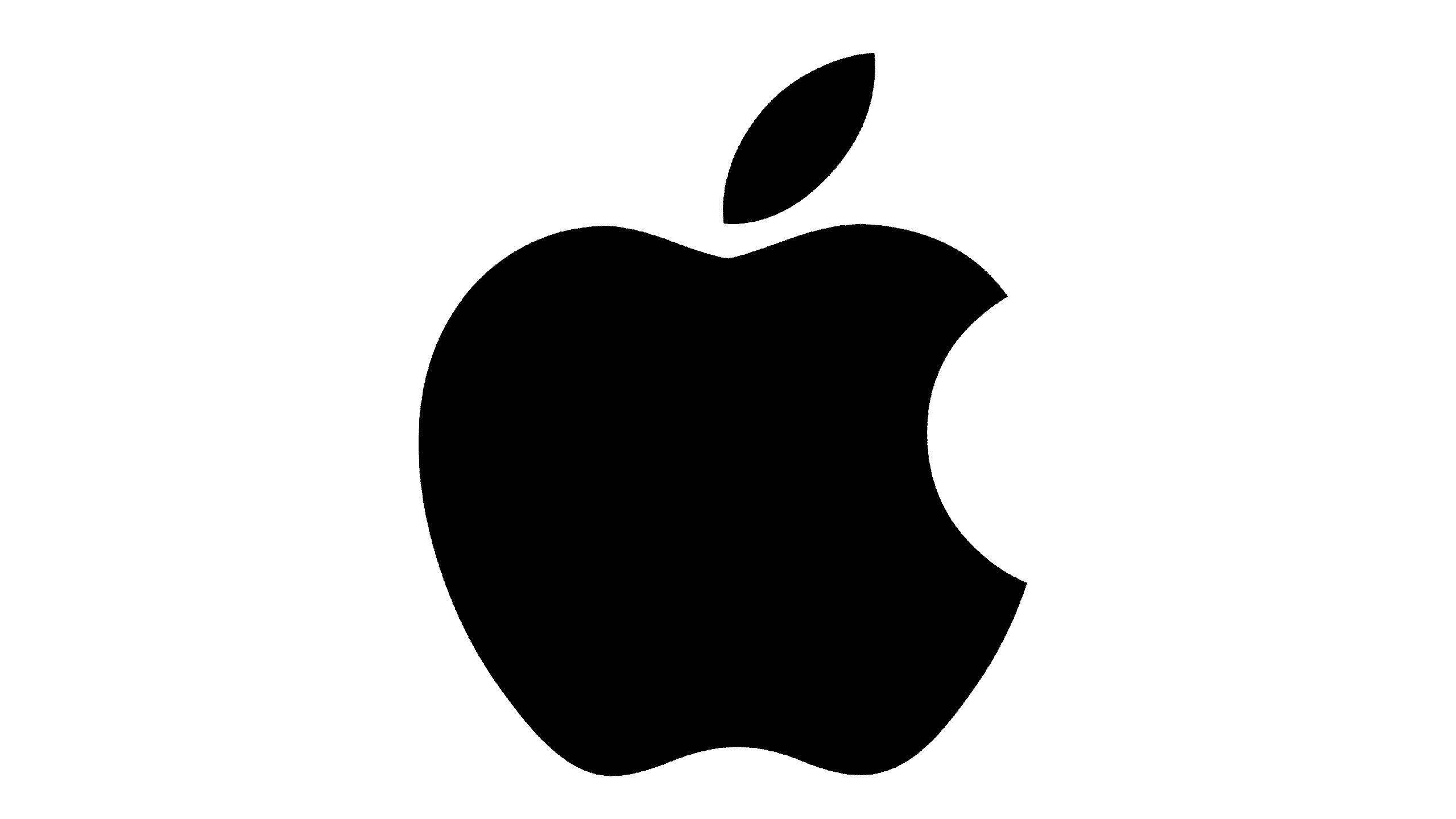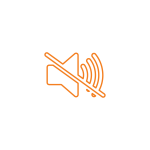iPhone 12 Audio Issue
UGX 30,000
- Thorough inspection of the device
- Any sound issues will be fixed
- Volume Up and Down will function properly
- Internal audio components will work fine
- Speakers Sound will work normally
- All audio issues will be resolved
- Expert Technician’s Observation
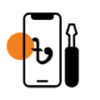
Check Price
Provide details about the phone that needs to be fixed.

Nationwide Device Repair
Your device can be repaired by us, no matter the city.
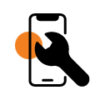
Get Repaired
Your device will be fixed like new by our dedicated technician.
We all understand how much you love the stereo speaker’s sound quality from the iPhone 12 . As it really delivers greater music for your streaming sites and media consumption. Besides that, you do talk to people everyday and make meetings confidently with the dedicated microphone from your iPhone 14 Pro Max.
While still knowing those good media and functions of your device, any sudden audio issues such as ear speaker, loudspeaker or even your calling microphone can be affected or cause problems all of a sudden, which could be a pretty dissatisfactory moment for you. Apple Gadgets Care is here to help you, resolving such issues, as they hold quality technicians and device engineers who are capable of performing tasks with well care and precise precision.
Possible issues and Specific Reasons
| Audio Issue For iPhone 12 Pro | Possible Reasons |
| Low-sound from Ear speaker of iPhone 12 | If there is dust and debris inside your ear speaker, then it could show low-sound hearing issues. |
| Speaker sound shows scratchy and distorted | Every iPhone 12 series has stereo speakers, and if there are dirt/debris/ sand particles inside the speaker then you would probably hear scratchy sound and distorted sound coming out from the speaker. |
| No-Sound Ear speaker issue on your iPhone 12 | If you don’t hear any sound from the ear speaker, it means your ear speaker is broken or damaged from heavy drops or dents from impacts. |
| Opposite end doesn’t hear your voice | Due to damaged or broken microphone, you might face these sorts of issues. |
| External Audio peripherals doesn’t connect | Your every iPhone has a WiFi & bluetooth chip embedded into the motherboard. Any sort of larger impact or accidental drops can damage the motherboard and cause audio devices unable to connect issues due to broken Bluetooth IC issues. |
| Media “Audio Sound Volume doesn’t increase or decrease | When you face such issues, it means your volume buttons or ring slider is damaged or has mud/debris inside which is letting them unable to function properly. Checking with the AG care quality technicians would be ideal to resolve these audio issues. |