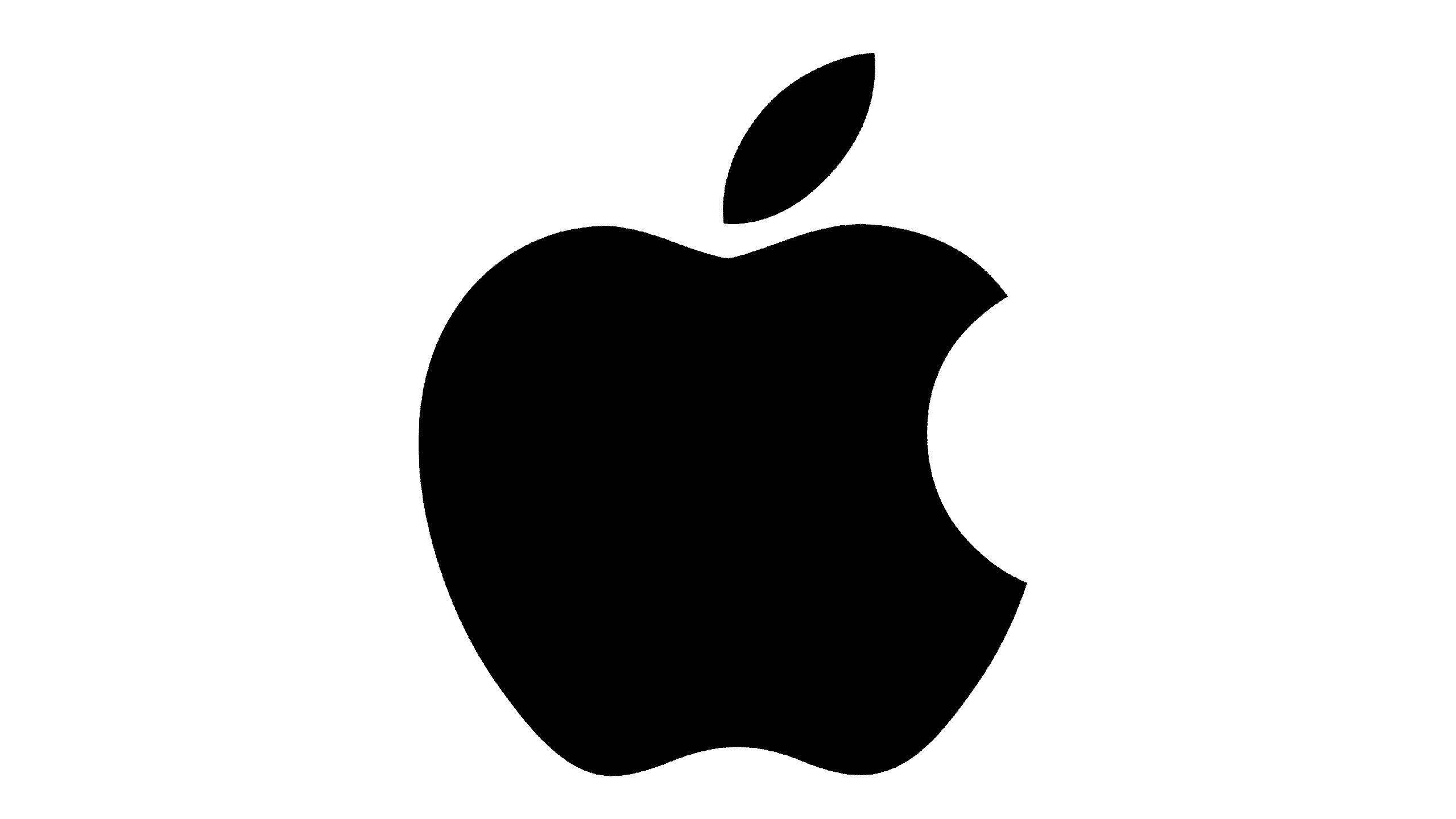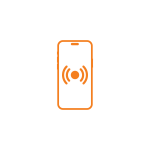iPhone 12 Proximity Sensor Replacement
UGX 200,000
- Restored Proximity Precision
- Functioning proximity sensor
- Display will turn off perfectly
- Proximity sensor will work while calling
- Authentic proximity sensor will be installed
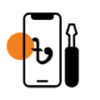
Check Price
Provide details about the phone that needs to be fixed.

Nationwide Device Repair
Your device can be repaired by us, no matter the city.
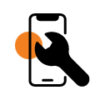
Get Repaired
Your device will be fixed like new by our dedicated technician.
At Apple Deals Ug, we understand the importance of a fully functional iPhone 12. Our dedicated repair service now includes Proximity Sensor Replacement for iPhone 12, ensuring your device’s optimal performance. The proximity sensor plays a crucial role in your iPhone’s functionality, responsible for detecting the proximity of your face during calls and adjusting screen behavior accordingly.
If you’re experiencing issues such as erratic screen behavior or problems during calls, our expert technicians at Apple Deals Uganda are here to provide swift and reliable Proximity Sensor Replacement services. Trust us to bring your iPhone 12 back to its seamless and efficient best.
Proximity Sensor Replacements and Specific Reasons
| Proximity Sensor Replacements on iPhone 12 | Possible Reasons |
| Screen remains turns on while calling with iPhone 12 | Damaged proximity sensors can lead to this issue, which will keep your phone turned on even if the phone is near your body or close to your ears. |
| iPhone 12 display turns off while playing games | If your proximity sensor is dented or a broken display dented the sensor then it can create screen turn on and off issues while playing games. |
| iPhone 12 display doesn’t turn off while calling | Damaged proximity sensors can cause this problem. Replacing the proximity sensor would be ideal for this issue. |
| Proximity doesn’t work after dipping iPhone 12 in water | With heavy water pressure, your proximity sensor can be blurred and even damage the sensor over time. Replacing the sensor is necessary during this time. |
| Raise to wake not working on iPhone 12 | Broken proximity sensor can lead to this issue of display remaining turn off, even when the “raise to wake” feature is enabled. Replacing the proximity sensor can resolve this problem. |