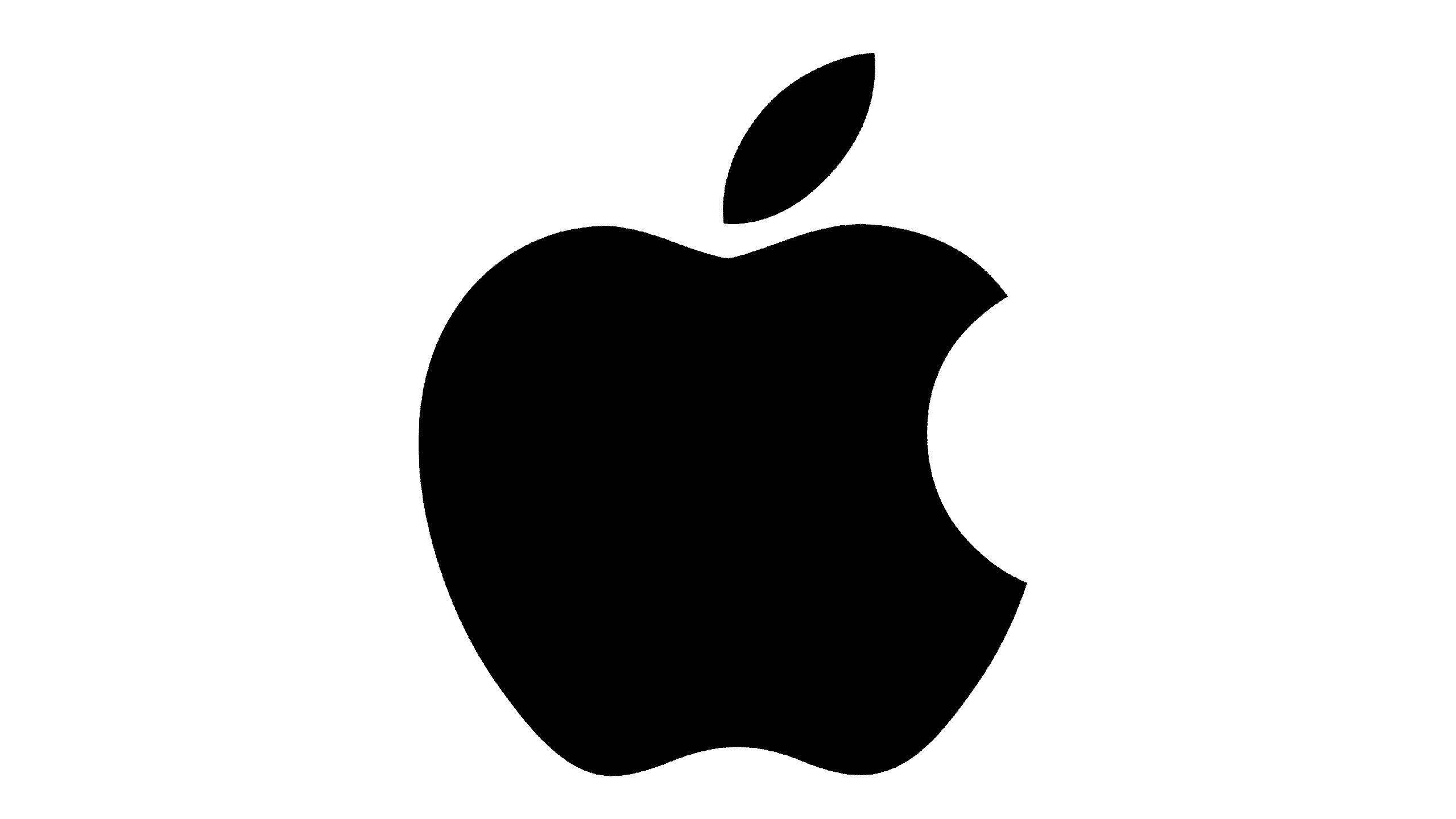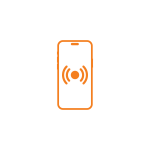iPhone 14 Pro Max Proximity Sensor Replacement
UGX 200,000
- Restored Proximity Precision
- Functioning proximity sensor
- Display will turn off perfectly
- Proximity sensor will work while calling
- Authentic proximity sensor will be installed
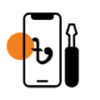
Check Price
Provide details about the phone that needs to be fixed.

Nationwide Device Repair
Your device can be repaired by us, no matter the city.
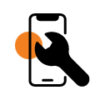
Get Repaired
Your device will be fixed like new by our dedicated technician.
iPhone 14 Pro Max Proximity Sensor Replacement in Uganda
Your iPhone 14 Pro Max is more than just a device; it’s a companion that captures memories and elevates your digital experience. Amidst its advanced proximity and powerful chipset, essential sensors like the acceleration, gyroscope, and the renowned Proximity Sensor play a crucial role. This sensor enhances user experience by turning off the screen during calls and facilitating precise gaming with its superior gyroscope.
However, when the Proximity Sensor malfunctions, it disrupts these fundamental functions. Don’t let such issues hinder your iPhone experience. The Apple Deals Uganda team, known for their expert technicians, offers seamless Proximity Sensor replacements. With Apple Care Uganda, you can ensure that your precious device continues to enhance your daily activities, from making calls to capturing those picture-perfect moments.
Proximity Sensor Replacements and Specific Reasons
| Possible Issues for Proximity Sensor Replacements on iPhone 14 Pro Max | Possible Reasons |
| Screen remains turns on while calling with iPhone 14 Pro Max | Damaged proximity sensors can lead to this issue, which will keep your phone turned on even if the phone is near your body or close to your ears. |
| iPhone 14 Pro Max display turns off while playing games | If your proximity sensor is dented or a broken display dented the sensor then it can create screen turn on and off issues while playing games. |
| iPhone 14 Pro Max display doesn’t turn off while calling | Damaged proximity sensors can cause this problem. Replacing the proximity sensor would be ideal for this issue. |
| Proximity doesn’t work after dipping iPhone 14 Pro Max in water | With heavy water pressure, your proximity sensor can be blurred and even damage the sensor over time. Replacing the sensor is necessary during this time. |
| Raise to wake not working on iPhone 14 Pro Max | Broken proximity sensor can lead to this issue of display remaining turn off, even when the “raise to wake” feature is enabled. Replacing the proximity sensor can resolve this problem. |
Why Choose Us:
Certified Technicians: Our technicians are certified and have extensive experience with Apple devices, ensuring the highest level of expertise.
Quick Turnaround: We understand the importance of your iPhone 14 Pro Max in your daily life. That’s why we offer fast and efficient service to get your device back to you as soon as possible.
Warranty: We stand behind our work with a warranty on parts and labor, providing you with peace of mind.
Customer Reviews: Our satisfied customers can attest to our reliable service and attention to detail.
Convenient Location: You can find us at Mabirizi Complex, making it easy for you to drop off your device.
iPhone 14 Pro Max Proximity Sensor Replacement call 0780526527