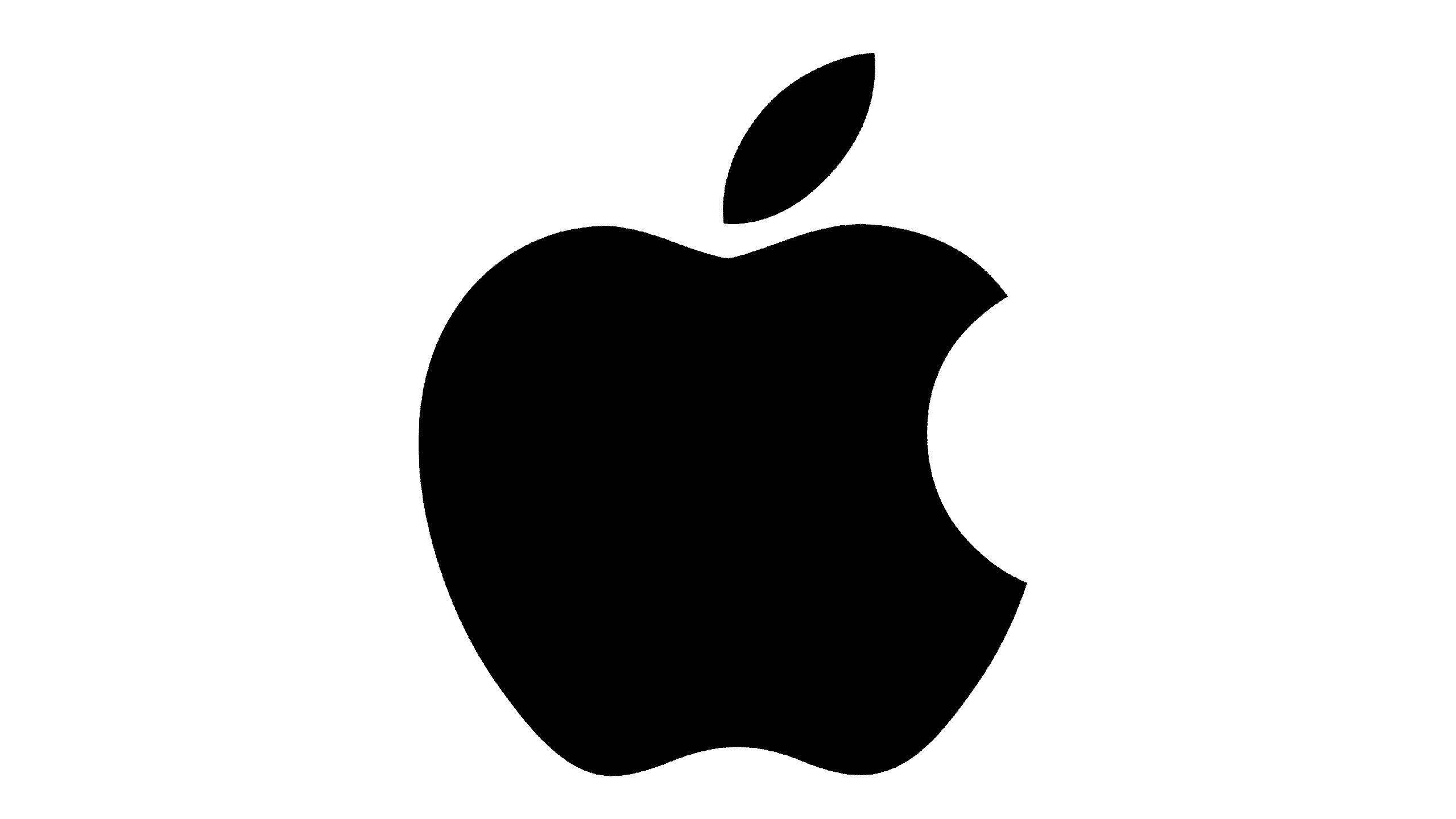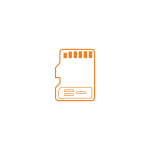iPhone 14 Storage Upgrade
UGX 130,100
- Upgraded phone storage
- Improved storage capacity
- Fixed “Not Enough Storage
- Can store more photos
- Can download more apps
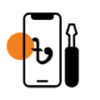
Check Price
Provide details about the phone that needs to be fixed.

Nationwide Device Repair
Your device can be repaired by us, no matter the city.
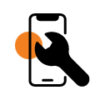
Get Repaired
Your device will be fixed like new by our dedicated technician.
Welcome to Apple Gadgets Care, where we understand the heartbeat of your Apple devices. Introducing our specialized service: Storage Upgrade for iPhone 14. Never worry about running out of space again as our skilled technicians seamlessly enhance your iPhone’s storage capacity.
Storage Upgrade and Specific Reasons
| Storage Upgrade Issues on iPhone 14 | Possible Reasons |
| iPhone 14 storage full | If you are facing your storage full issue of your iPhone, it is obvious that the storage full with contents and needs to be upgraded |
| Can’t take photos due to storage issue on iPhone 14 | Your iPhone 14 shoots greater quality photos and videos, which has higher resolution & to have higher storage your storage needs to be upgraded |
| Not enough space to download apps | Besides iOS apps there are also third-party apps like fps games which take lots of space. And to play more games and store more apps you need to upgrade storage. |
| iPhone 14 shows low iCloud | Your iCloud storage is limited, to get higher storage to save your personal contents such as music, photos of memories and so on you need a bigger storage upgrade |
| Can’t delete important per data on iPhone 14 | Sometimes you just can’t delete all your data to free storage. And if your iPhone 14 has just 128GB and you can’t switch to new ones. Then it’s time to upgrade your storage. |
FAQs:
Q1: “Can you fix my iPhone 14’s Storage upgrade issue if the storage is full?
A: Yes, our technicians specialize in diagnosing and repairing iPhones with Storage Upgrade, even if they won’t turn on.
Q2: “Is my data safe during the repair process?”
A: We take every precaution to protect your data. However, it’s recommended to back up your device before bringing it in for repair.